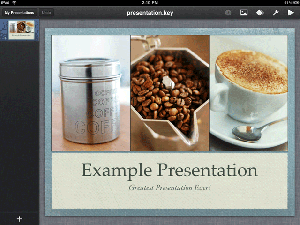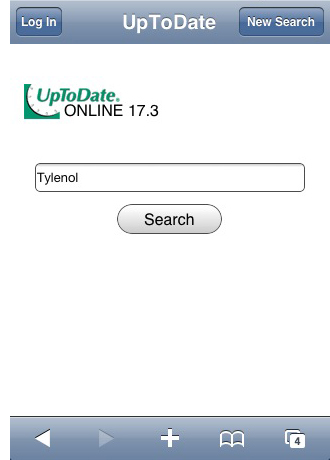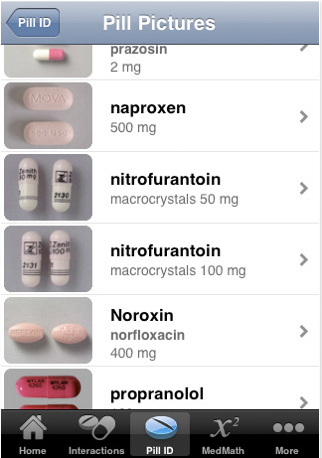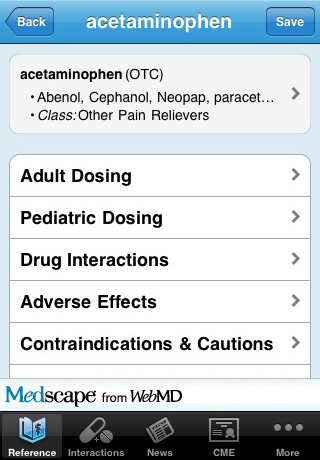AXILLARY ARTERIAL LINES
 Saturday, March 10, 2012 at 6:28PM
Saturday, March 10, 2012 at 6:28PM Hemodynamic monitoring of critically ill patients is incomplete without Arterial catheters. These allow us to have accurate blood pressure monitoring and ease of checking Arterial blood gases.
Traditionally radial artery has been used most extensively. Since pulsations from the artery can easily be palpated on arm, it is the most readily accessible artery for this procedure.
With Ultrasound guidance becoming standard of care for all vascular procedures, we have better alternatives than radial artery. Though radial arterial line is also best done using Ultrasound, the relatively small size of the vessel and its proximity to the wrist, makes is very vulnerable to malfunction and inaccuracy. In my experience, radial arterial catheters are good for 24-48 hours in most patients. There is also convincing data that blood pressure measurements from radial artery, may not be as accurate as femoral arterial catheters.
Axillary artery is larger and easily accessible via ultrasound guidance. It is close to pectoralis minor muscle which divides it into three parts. I favor Axillary Artery for arterial puncture and arterial catheter placement in most critically ill patients.
Most patients have this artery very superficial (0.5 to 2.0cm) beneath the skin and with ultrasound it is easy to differentiate it from the Axillary vein. Either compressibility method or color doppler can be used for this purpose. In Axilla the axillary artery is surrounded by the Brachial plexus. This is usually more proximal and risk of nerve injury is minimal if procedure is done properly.
Use ultrasound to scan the arm to assess the size and anatomy of the axillary artery. If artery size is too small (less than 0.2cm) it may be difficult to canulate with guide wire. In those cases femoral artery is better (usually its diameter is larger). It is important to scan and obtain images prior to scrubbing in for the procedure.
Keep the patient's arm at 90 degrees. After full sterile precautions are taken, local anesthesia can be given with lidocaine at the site. Using a needle (e.g. Argon Arterial Line) from the kit, axillary artery can be accessed easily under real time ultrasonographic guidance. Arterial blood is pulsatile and bright red. Using Seldinger technique guidewire is passed in the artery. Needle is then removed leaving guidewire in the vessel. Always check the position of the guidewire with ultrasound, it should be easily visible in the cross sectional and logitudinal views. Arterial catheter is then guided over the guidewire and guidewire is removed. Arterial line is then secured with sutures and dressed.
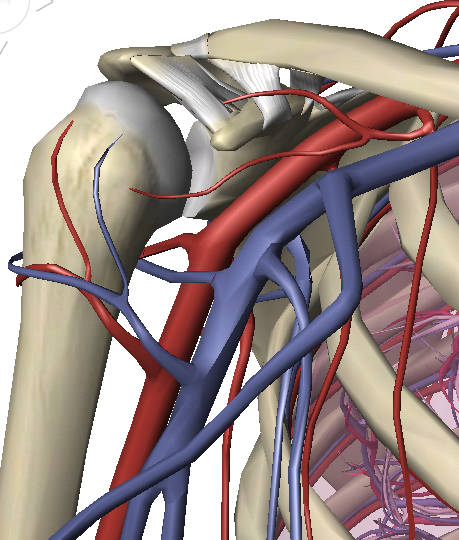
If done properly, there is a 99% chance of successful access to the axillary artery on first attempt. In comparison to Femoral artery, I find it easier to manipulate the guidewire as it has a relatively straight path. Femoral artery goes beneath the inguinal ligament and in some patients, guidewire gets stuck in that path.
With our population getting obese, femoral artery access is relatively difficult (abdominal panus covers the groin). In obese patients femoral artery is also deeper. Even in most morbidly obese patients, axillary artery is still less than 2.5cm deep as medial side of arm doesn't gain as much subcutaneous fat.
Axillary Artery blood pressure (like Femoral Artery) is more accurate than radial artery, as these are more central vessels. Since the catheters are long, there is very little chance of it losing waveform or inaccuracy with prolonged use. I have not had had to remove a single one of these for malfunction so far. Infection risk is also minimal if strict sterile precautions are used.
There is a common misconception that Axillary Artery puncture or catheterization has risks of compromising arm circulation. This is not true. Axillary Artery has six major branches and collateral circulation is provided via Dorsal Scapular, Subscapular, Anterior and posterior humeral circumflex artery to the arm. As long as procedure is done proximally (close to axilla above the Teres minor muscle), it is very safe. Care should be taken in Brachial artery punctures (Axillary Artery become brachial artery below the Teres Minor muscle) as there can be a risk of arm ischemia.
I find Axillary Arterial punctures and catheterizations a very important tool for hemodynamic monitoring of critically ill patients in my ICU (Intensive Care Unit). With ultrasound use, it is very easy, safe and can be used effectively to provide better care to our patients.
If anyone is interested in learning this procedure, I can upload a video of the proper technique. Just leave a comment below.